CLOSE
Search for “” keywords, total search results
CLOSE
Search for “” keywords, total search results
2025.February
When display images appear a problem of non-uniformity at the first grayscale level (GS1), a commonly used solution in the industry is to increase the brightness when the gray shade begins to be produced, that is, sacrificing the lowest T number in the driver IC. Taking 16-bit grayscale display as an example, if we do not use the brightness of 1T/65535T as a start (that is also the minimum brightness), and discard many low-brightness T numbers, such as using 5T/65535T as the starting brightness, this method is called Grayscale Truncation.
The disadvantage of grayscale truncation is that it reduces the contrast of the LED display. The ideal contrast of 16-bit grayscale is 65535:1, but if we start the brightness at 5T/65535T, the contrast is 13107:1. Using Macroblock LED driver ICs can retain more low-gray ranges, eliminating the need to truncate grayscale to optimize low-gray uniformity, thereby improving the contrast of LED displays.
The Method to Determine Whether to Truncate Grayscale:
1. Test pattern: an all-white image
2. Find the first bright line that appears at the minimum grayscale level (It does not necessarily appear at grayscale level 1).
3. Find the grayscale level where two lines appear simultaneously.
4. Determine which minima mode* is used to deduce: xT minima mode +nT (x can be 4, 8, 16; n
Conclusion:
No grayscale reduction (A ≦ B)
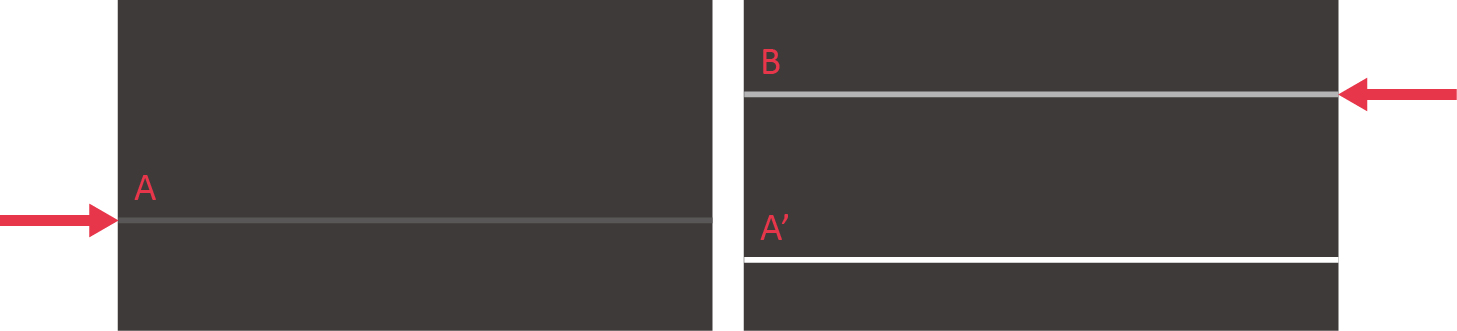
How to operate:
1. Use a mobile phone, but the shutter speed must be adjustable to 1/2000 seconds.
2. The display shows a completely white image. Use the controller to adjust the grayscale. Shoot from grayscale 1 until the following pattern appears on the display. There must be a bright line. This is the first Scramble. If no horizon line appears, please change the shooting direction of your phone (turn 90 degrees).
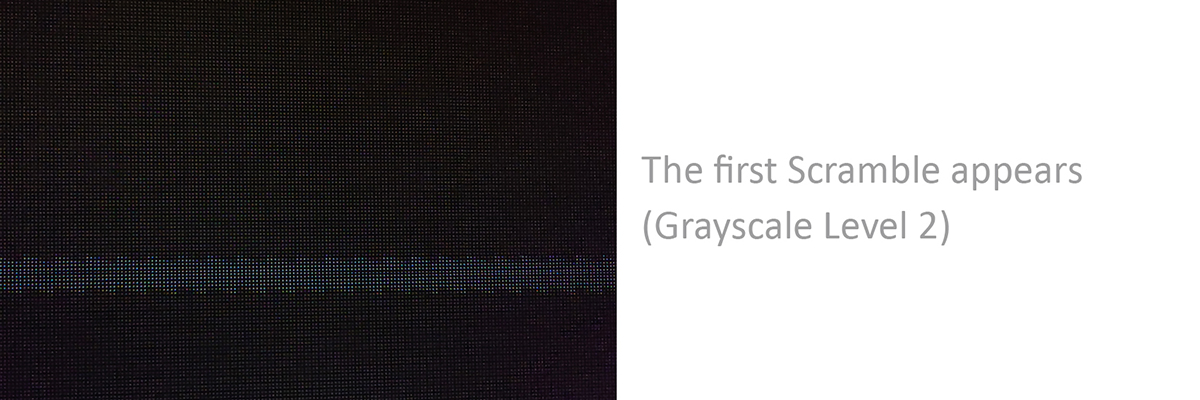
3. Continue to increase the grayscale until the second bright line appears at the same time.
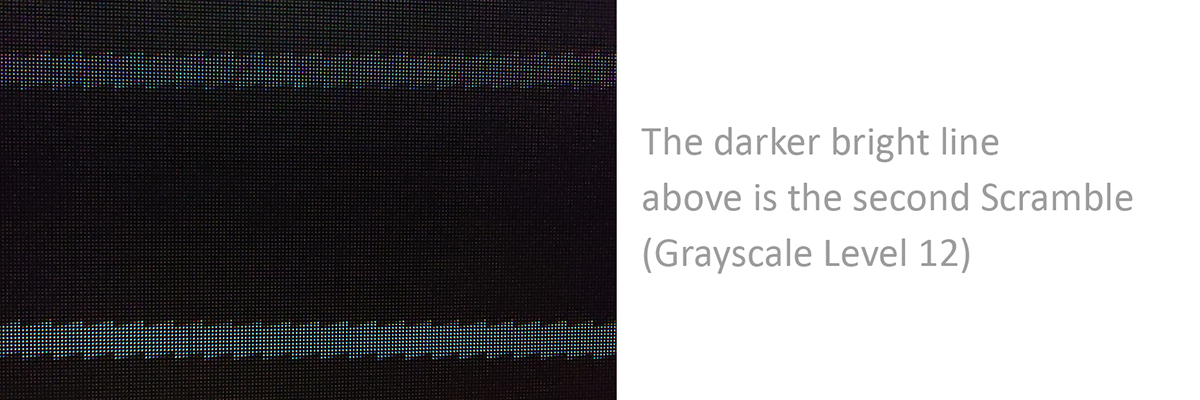
4. Now evaluate which minima mode (4T/8T/16T) is used on the display based on the grayscale. In the picture, the first scramble appears at grayscale level 2, and the second scramble appears at grayscale level 12.
Conclusion:
Use 16T minima mode, grayscale level 12 means 16T+nT, 1≦n≦16.
5. Compare two photos taken with bright lines.
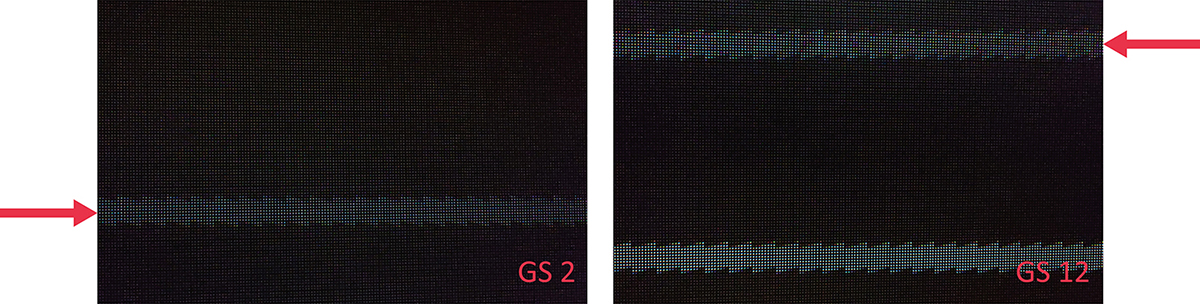
Implementation Conclusion:
the brightness of the first bright line at grayscale level 2 ≦
the brightness of the second bright line at grayscale level 12,
The Grayscale of the Display Has Not Been Truncated.
*Minima mode is the function of integrating the clock. 4T means 1T-4T share a scramble, and the next scramble will appear at the 5th T. This function is mainly used to solve the problem of non-uniformity, at the cost of lower low-grayscale refresh rate (in the display of low grayscale range, the ideal level is 1T corresponding to 1 scramble). Take the following figure as an example. Taking the following diagram as an example, at a frame rate of 60 FPS, in the 8-bit to 16-bit gamma table, when it reaches grayscale level 8, it will accumulate to 4T, producing a complete scramble (the bright line when taking a photo; a bright line will appear with just 1T, but when it accumulates to 4T, that line is at its brightest state). At grayscale level 9, it can be considered as 4T+1T, so two scrambles (two bright lines) appear.
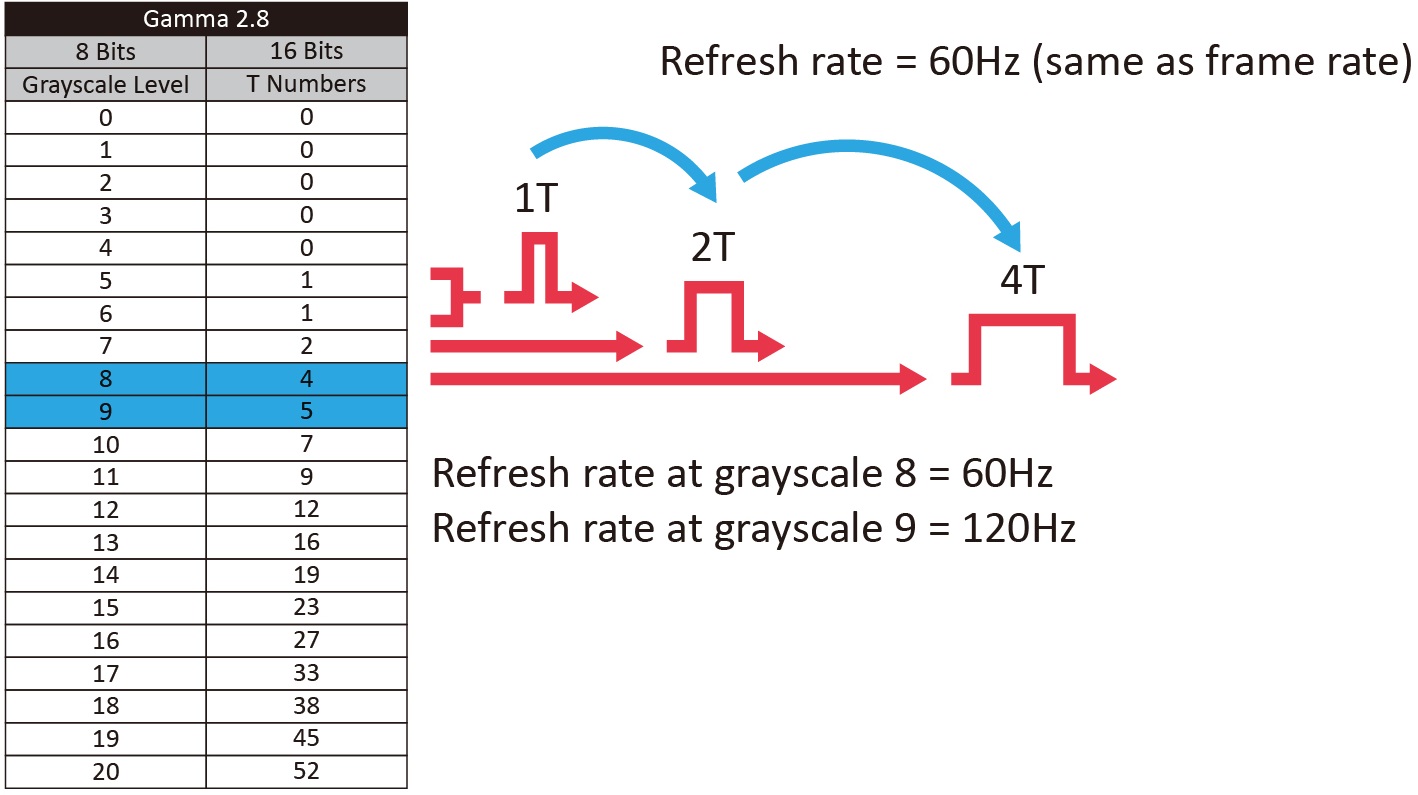
Q&A
Q: Why not use a luminance meter to directly measure the minimum brightness of the LED display to identify whether the grayscale is truncated?
A: By using the controller's "Dithering Technology”, even if the grayscale is truncated, a luminance meter can still be used to measure very low brightness, and it is hard to verify whether the grayscale is truncated or not. The human eye may not be able to detect the difference, but when using a camera to shoot, you can find the abnormality in the image.
Q: Which applications of LED displays cannot accept grayscale truncation?
A: LED displays are used in stage rental, VP, XR, and the applications that adjust the frame rate during shooting, so grayscale cannot be truncated.
In today's application scenarios of film and television production as well as stage rentals, the technical requirements for LED displays are becoming increasingly higher, especially in virtual production (VP) and augmented reality (XR), which have extremely stringent requirements for the performance of low-grayscale images. Next, we will explain the performance of LED displays at different frame rates (FPS), the challenges in the shooting and post-production process, and why the grayscale of the display used in this application cannot be discarded.
In VP and XR applications, LED displays are usually required to support a frame rate range from 23.5FPS to 240FPS. However, the performance differences between supporting low frame rates (such as 24FPS) and high frame rates (such as 72FPS or above) poses a huge challenge to the technical capabilities of displays. Especially in low frame rate applications, the low grayscale refresh rate and grayscale level of LED displays are often lower, which may lead to unstable brightness and decreased color linearity of the image.
For example, if you want to generate a 24FPS video, you usually use a controller to multiply the display frame rate to 72FPS during shooting, and then post-produce it into a 24FPS video (due to the consideration of grayscale linearity, the frame rate of LED display is usually a multiple of the video frame rate). Although this method of frame rate multiplication causes the problem of increased LED display brightness, this can be easily solved by adjusting the brightness during the shooting process through photography technology.
When checking the acceptance of LED displays for VP applications, frame-by-frame acceptance is required within the range of 23.5FPS to 240FPS. When inspecting the display, there is no way to prepare the corresponding background materials for the huge FPS requirements of the camera, Instead, the display frame rate is adjusted through the multiplication technology mentioned above.
In the past, when LED displays performed poorly at low grayscale, the industry often used a method of grayscale truncation to avoid image defects. This method was to remove grayscale below GS=5 (GS=5 corresponds to a GCLK of approximately 5T). However, this approach is prone to grayscale discontinuity when the frame rate needs to be multiplied, making the brightness and darkness of the image not smooth and further deteriorating the color linearity of the camera. Therefore, in VP and XR applications, this unstable grayscale performance is unacceptable to users for high-precision image capture. This is why it is important for LED displays not to truncate grayscale.